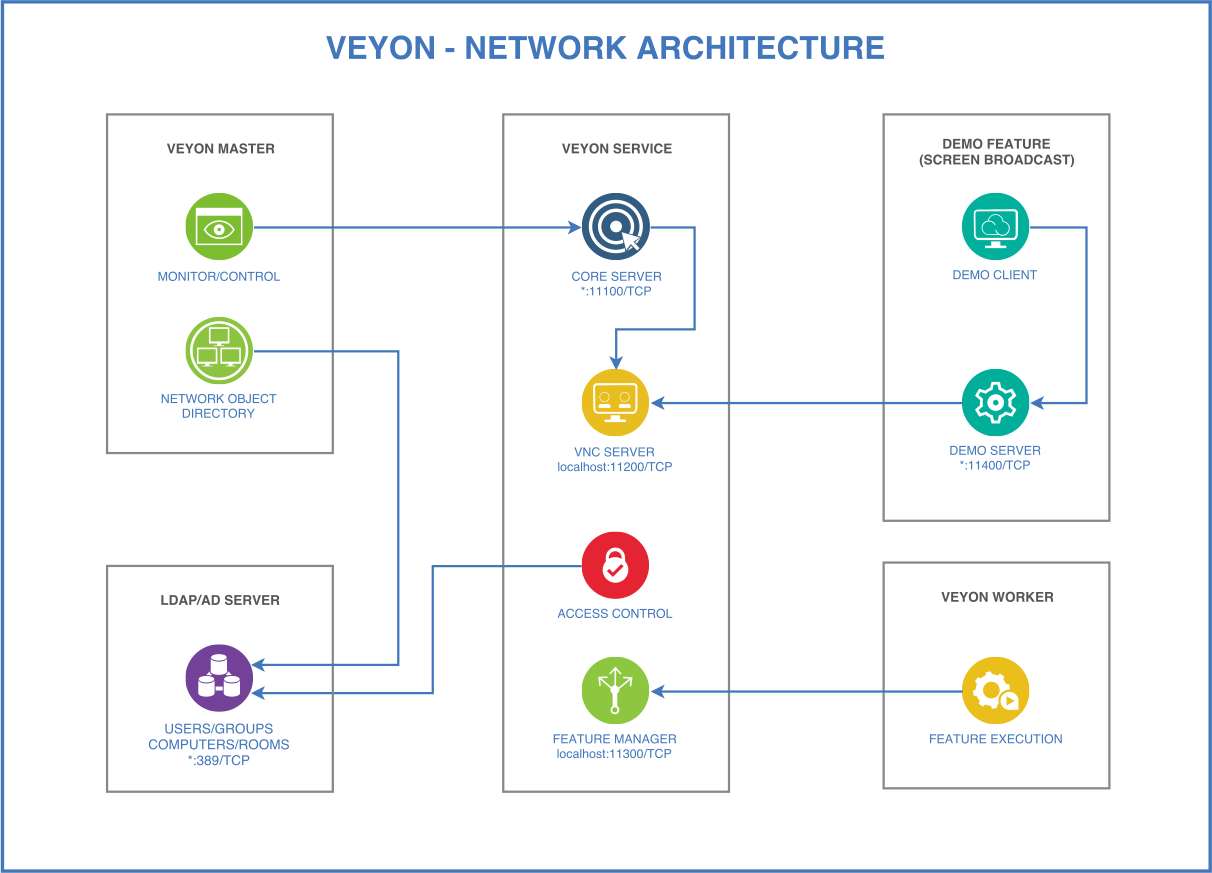Introduction
About this manual
This manual describes the installation and configuration of Veyon in a computer network and is addressed to system administrators and technically experienced users. For end users there is a separate user manual which describes the usage and individual functions of the user program (Veyon Master).
In the following sections of this chapter you will find basic information about Veyon and its components which are of fundamental importance for putting Veyon into operation.
Chapter Installation covers the installation of Veyon on a Windows or Linux computer. It also contains information on how to perform or implement an automated installation.
Chapter Configuration explains how to configure and integrate Veyon using the graphical configuration tool, whereas the Configuration reference describes all available configuration settings and options in detail. Information and examples on how to connect Veyon to an LDAP or ActiveDirectory server can be found in chapter LDAP/AD integration.
Veyon also has a command line interface (CLI) which can be used to modify the configuration, automate Veyon-related tasks and to use or control certain program features. All modules and commands of the command line tool are listed and explained in chapter Command line interface.
In case Veyon causes problem during its installation or configuration actions can be taken as described in chapter Troubleshooting. Frequently asked questions are answered in chapter FAQ - Frequently Asked Questions.
Before upgrading to a new release series of Veyon it's recommended to carefully read the Release notes for the respective version.
About Veyon
Veyon is a free and open source software for monitoring and controlling computers across multiple platforms. Veyon supports you in teaching in digital learning environments, performing virtual trainings or giving remote support. The following features are available in Veyon:
Monitoring: overview of a (class) room with screen contents of computers being shown in thumbnails
Remote view or control computers
Broadcast the teacher's screen to all other computers in real time (full screen/window demo)
Lock computers to control attention
Distribute documents and other files to students
Send text messages to students
Power on, reboot or shutdown computers remotely
Log out users
Launch programs and open websites
Components
Veyon basically consists of a master and a service component which realize the interaction between teacher and student computers (also referred to as master computer and client computer):
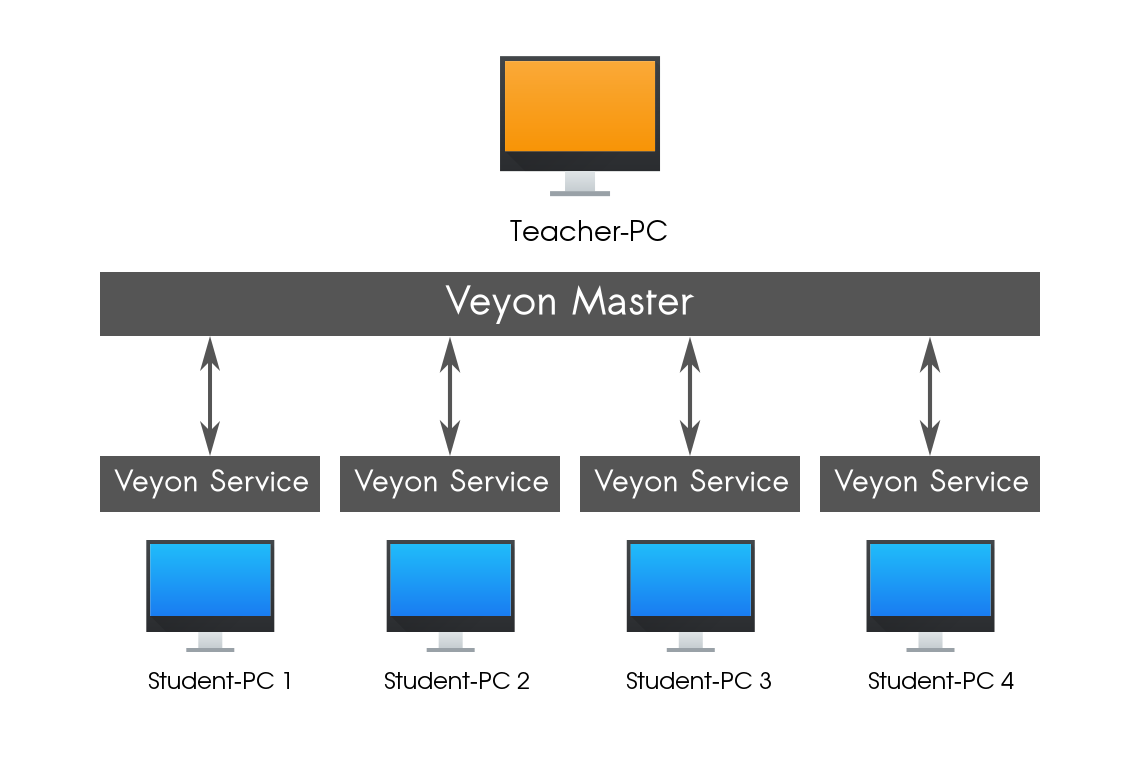
In detail there are several software components that interact with each other in different ways:

- Veyon Master
An application program that can be used to monitor and control other computers and utilize further Veyon features. In normal use, the program is started by the end user and accesses other computers via the Veyon Service.
- Veyon Service
A non-graphical service application which monitors user sessions on a computer and starts Veyon Server instances within these sessions. The service and its server subprocesses are required to run on all computers including teacher computers. If Veyon Server instances are started manually the Veyon Service is not required.
- Veyon Server
A server application which provides access to a computer as well as control and application functions. In regular operation this program is started by the Veyon Service automatically and with elevated privileges so it can't be terminated by users.
- Veyon Worker
A helper program started by the server to provide specific functions in an isolated environment or in the context of the currently logged-on user. Those specific functions include the tray icon, the demo server on the teacher computer and the demo client on the student computers.
- Veyon Configurator
A configuration tool which allows configuring and customizing all components of a local Veyon installation through a graphical user interface. The program is started by the administrator with elevated privileges whenever necessary.
- Veyon CLI
A command line tool that in addition to the Veyon Configurator allows various configuration adjustments, automated tasks and the use of some Veyon features without graphical interaction. The program is run either interactively on the command line or script-controlled with usually administrative privileges.
Network architecture
From a network perspective the following components and TCP ports are involved: